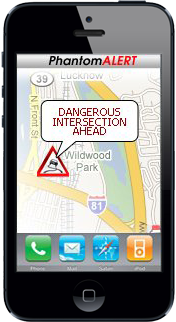
To download the all new PhantomALERT app please follow the instructions below. First, join PhantomALERT to retrive your access PIN number.https://www.photoblocker.online/gps-smartphone/
 Find AppStore icon on your iPhone app.
Find AppStore icon on your iPhone app.PhantomALERT launches iPhone app. Reviews are pretty good.
Hate traffic tickets? Who doesn’t? And now you can use your iPhone to detect and avoid costly traffic tickets with PhantomALERT. Simply go to the app store or iTunes and search for phantomalert. Download the app and you will be alerted to over 400,000 enforcement and safety locations. You will receive accurate visual and audible alerts for speed traps, red light cameras, speed cameras, school zones, railroad crossings, dangerous intersections, DUI checkpoints and more. You will literally be reminded of all known speed trap areas before you even get there, giving you the chance to slow down. You will see them before they see you. If you hate traffic tickets, then this is an app for you. The first time it saves you from a costly traffic ticket, its paid for itself.

Another cool feature is the live traffic camera feed of over 7000 cameras. As you drive, PhantomALERT will serve you live traffic camera feeds closest to you. You can now actually see what traffic looks like on your route before you leave home or office. You can take a quick look at the app and see if the roads are clear or jammed. This feature alone makes the app worthwhile.
PhantomALERT is now available for the iPhone, Android smartphones and Garmin, TomTom and Magellan GPS. BlackBerry app will be on the market end of June.
Please check it out. http://bit.ly/pa-itunes
Just search for PhantomALERT in the iPhone or Android app store.
Your reviews and feedback will be greatly appreciated!

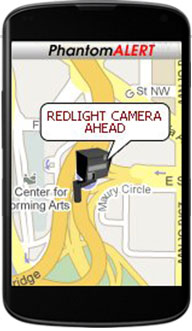
To download the all new PhantomALERT app please follow the instructions below. First, join PhantomALERT to retrive your access PIN number.
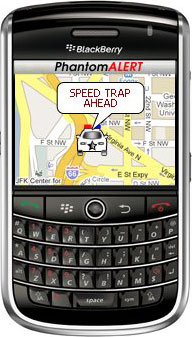
To download the all new PhantomALERT app please follow the instructions below. First, join PhantomALERT to retrive your access PIN number.
 |
||||
|---|---|---|---|---|
| Click here to see list of compatible devices |
BUY NOW | BUY NOW | BUY NOW | BUY NOW |
| Actual Cost 30 DAY MONEY BACK GUARANTEE! |
||||
| Recommendation |
|
|
|
|
| Enforcement Locations (Speed traps, speed cameras, red light cameras, school zones, DUI checkpoints – POI) | ||||
| FREE Updates, Downloads and Plan Upgrades | ||||
| Detailed download instruction for all compatible devices (Garmin, TomTom & Magellan) | ||||
| Tech. support with download and updates | ||||
| Get Notification when new speed traps and cameras are added in your area. | ||||
| Guaranteed accuracy Latest and verified locations | ||||
| Add, edit and verify new locations | ||||
| Multiple device use | ||||
| Transferable | ||||
| New Invention! Watch Video | ||||